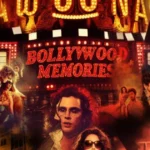Fox Sports has become a staple for sports enthusiasts, offering a diverse range of live events, analysis, and sports commentary. Whether you’re a fan of football, basketball, baseball, or soccer, there’s something for everyone. This article will provide a detailed guide on how to watch Fox Sports, including the various platforms available, subscription options, and tips for maximizing your viewing experience.
1. Understanding Fox Sports Channels
Fox Sports operates several channels, each dedicated to different sports and events. The main ones include:
- Fox Sports 1 (FS1): A national sports network that broadcasts a variety of events, including college sports, NASCAR, and UFC.
- Fox Sports 2 (FS2): Offers additional coverage of events not shown on FS1, including college sports and motorsports.
- Regional Sports Networks (RSNs): Local channels that provide coverage of regional teams across various sports leagues.
2. Available Platforms
Fox Sports can be accessed through several platforms, both traditional and digital. Here are the primary options:
2.1 Cable and Satellite TV
One of the most straightforward ways to watch Fox Sports is through a cable or satellite TV provider. Most major providers carry FS1, FS2, and regional sports networks. Popular options include:
- Comcast Xfinity
- DirecTV
- Dish Network
- Charter Spectrum
To watch, simply tune into the appropriate channel. Check your provider’s channel guide for specifics.
2.2 Streaming Services
If you prefer a more flexible viewing option, various streaming services offer Fox Sports channels. Some popular ones include:
- YouTube TV: Provides access to FS1, FS2, and local Fox channels, making it a great all-in-one option for sports fans.
- Hulu + Live TV: Offers live Fox Sports channels alongside on-demand content, combining streaming and live TV.
- FuboTV: A sports-focused streaming service that carries FS1, FS2, and multiple regional sports networks. It also offers a free trial, allowing new users to test the service.
- Sling TV: Offers FS1 in its Blue package, and users can add FS2 with the Sports Extra add-on. It’s one of the more affordable options for sports streaming.
2.3 Fox Sports App
The Fox Sports app allows users to watch live events, catch up on highlights, and follow their favorite teams. Here’s how to use it:
- Download the App: Available on iOS and Android devices, as well as smart TVs and streaming devices.
- Sign In: You’ll need to log in with your cable or streaming service credentials to access live streaming content.
- Browse Events: The app features a user-friendly interface where you can browse live events, schedules, and highlights.
2.4 Over-the-Air Broadcasts
For those who prefer not to subscribe to cable or streaming services, many local Fox channels offer over-the-air broadcasts. Depending on your location, you may be able to watch select events without a subscription.
To access these channels, you’ll need:
- A Digital Antenna: Connect it to your TV to receive local broadcast signals.
- Channel Scan: Perform a channel scan on your TV to find available local Fox channels.
3. Subscription Options
If you’re considering how to watch Fox Sports, it’s essential to understand the various subscription options available.
3.1 Cable/Satellite Subscription
A standard cable or satellite package typically includes Fox Sports channels. Packages vary widely, so consider your viewing preferences when selecting a plan.
3.2 Streaming Service Subscriptions
Most streaming services offer monthly subscriptions with no long-term commitments. Here’s a breakdown:
- YouTube TV: Around $72.99/month, includes FS1, FS2, and more.
- Hulu + Live TV: Approximately $76.99/month, with live sports and on-demand content.
- FuboTV: Plans start around $74.99/month, ideal for sports fans with extensive channel offerings.
- Sling TV: More budget-friendly, with the Blue package starting at $40/month.
3.3 Pay-Per-View Events
Fox Sports also offers pay-per-view events for major fights, wrestling events, and other high-profile matches. Pricing varies depending on the event.
4. Watching Fox Sports Without Cable
If you’re looking to cut the cord, there are several ways to watch Fox Sports without a traditional cable subscription:
4.1 Use a Digital Antenna
As mentioned earlier, using a digital antenna can provide access to local Fox broadcasts, allowing you to watch certain events for free.
4.2 Opt for a Streaming-Only Package
Many streaming services have become popular alternatives to cable. Services like YouTube TV and Hulu + Live TV provide comprehensive packages that include Fox Sports channels without the need for cable.
4.3 Explore Social Media and Streaming Platforms
While not a primary source, social media platforms like Twitter, Facebook, and TikTok may offer highlights and clips from events broadcasted on Fox Sports. Platforms like Peacock or even YouTube may also stream certain events or provide highlights.
5. Maximizing Your Viewing Experience
5.1 Check the Schedule
To ensure you don’t miss any of your favorite events, check the Fox Sports schedule regularly. The schedule can be found on the Fox Sports website or through the app.
5.2 Set Reminders
Most streaming services and apps allow you to set reminders for upcoming games or events. Utilize this feature to ensure you’re ready to watch when your favorite teams are playing.
5.3 Engage with Interactive Features
Fox Sports provides interactive features on their app and website, including live stats, commentary, and social media integration. Engage with these features to enhance your viewing experience.
5.4 Consider Upgrading Your Internet
If you’re streaming games, ensure you have a reliable internet connection. A minimum speed of 25 Mbps is recommended for smooth streaming without interruptions.
6. Troubleshooting Common Issues
While watching Fox Sports can be a seamless experience, you may encounter some issues. Here are common problems and their solutions:
6.1 Streaming Quality Issues
If the stream is buffering or experiencing low quality, try the following:
- Check Internet Speed: Use an online speed test to ensure your connection meets streaming requirements.
- Restart the App or Device: Sometimes, simply restarting your streaming app or device can resolve issues.
- Reduce Other Bandwidth Usage: Make sure other devices aren’t hogging your bandwidth by streaming or downloading large files.
6.2 Login Problems
If you’re having trouble logging into the Fox Sports app, ensure:
- You’re using the correct cable or streaming service credentials.
- Your subscription is active and in good standing.
6.3 Channel Availability
If you can’t find Fox Sports channels on your provider, contact customer support to confirm channel availability in your area.
Conclusion
Watching Fox Sports is easier than ever, thanks to various options available for sports fans. Whether you choose traditional cable, a streaming service, or the Fox Sports app, you can stay connected to your favorite teams and events. By understanding your options, maximizing your viewing experience, and troubleshooting common issues, you can enjoy a seamless sports-watching experience. Happy viewing!